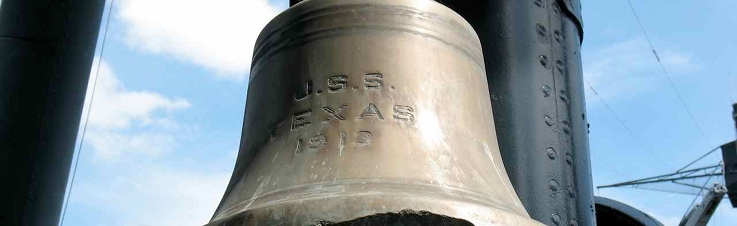It was inevitable. I can only stand so much Windows and after I abused it a little for review, it had to go.
I installed eeebuntu, specifically the Netbook spin with the NBR launcher. (It’s pretty)
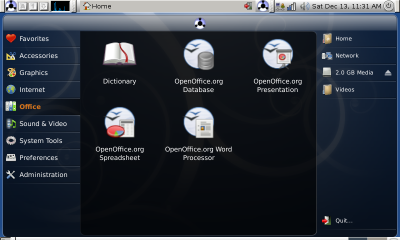
It’s a simple process.
1. Get a > 1Gig USB flash drive
2. Download the iso image from eeebuntu
3 Download the UNetbootin utility.
4. Use the UNetbootin utility to create the boot image on the USB flash drive from the iso.
5. Boot the Eee from the USB flash drive, and follow the install instructions.
6. Breathe a sigh of relief.
After that you can use apt-get to add any standard packages. If you want to add Skype, download the latest version for Debian from the Skype website.
So far everything works.